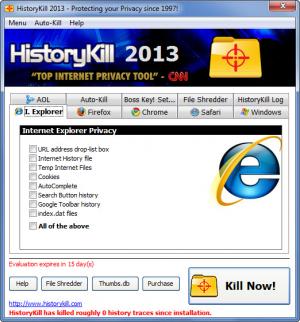HistoryKill
2013.1.4
Software information
License:
Time-limited trial (Free to try)
Updated:
21 May 2013
Software Screenshots
Size: 2.7 MB
Downloads: 4110
Platform: Windows (All Versions)
TrustSoft came up with HistoryKill with the aim of helping you protect your privacy. You see, whenever you surf the web, you leave traces behind: cookies, temp files, history files, and so on. It is possible to delete these files, but it is not enough, not when data recovery tools can bring deleted files back to life. HistoryKill addresses this situation by securely deleting your traces. It removes cookies, temp files, browsing history and other traces you leave behind and it does it securely. It essentially wipes clean all your tracks.
HistoryKill provides support for numerous Windows editions, from the quite old Windows 98 up to the very popular Windows 7. You will have to go through a standard setup procedure to get the application up and running: download an installer, run it, follow the instructions presented by a setup wizard. When you’re done and you launch HistoryKill for the first time, you will be invited to access a simple Setup Wizard. This wizard will take you through 3 steps: select what you want to be killed, select which cookies to keep, and select when you want them killed.
HistoryKill features a very simple interface. At the top you have tabs for all supported browsers, for the Boss Key function, for the File Shreder feature, and more. You will not have to go through a steep learning curve to get accustomed to the application’s interface. You’ll figure things out in no time at all.
Here’s a closer look at the functionality you can expect to get from HistoryKill: support for multiple browsers (including Firefox and Chrome), remove all the traces you leave behind when surfing the web (cookies, history files, index.dat files, and more), securely delete files (shred files so they cannot be recovered), Auto-Kill function (performs tasks automatically), Boss Key feature (for when you quickly need to hide things out of sight), Windows Privacy (remove temp files, file fragments, recently accessed files, and so on).
HistoryKill is free to use for evaluation purposes for a trial period of 15 days. To keep using the application once the trial expires, you will have to get a license.
Remove your browsing history and ensure it’s not brought back by using the user friendly application HistoryKill.
Pros
Little time will be spent on getting the application up and running. Little time will also be spent on figuring out the interface. HistoryKill will remove all your internet browsing traces and your Windows usage traces; and it will securely remove them. There’s a handy Boss Key feature.
Cons
15-day trial.
HistoryKill
2013.1.4
Download
HistoryKill Awards

HistoryKill Editor’s Review Rating
HistoryKill has been reviewed by George Norman on 21 May 2013. Based on the user interface, features and complexity, Findmysoft has rated HistoryKill 4 out of 5 stars, naming it Excellent